Favorite Group Policies
Last Updated: April 23, 2015
Common Security Hardening Policies
| Path | Policy | Setting |
|---|---|---|
| Local Policies -> Security Options | Accounts: Guest account status | Disabled |
| Local Policies -> Security Options | Network access: Allow anonymous SID/Name translation | Disabled |
| Local Policies -> Security Options | Network security: Do not store LAN Manager hash value on next password change | Enabled |
| Local Policies -> Security Options | Network security: Force logoff when logon hours expire | Disabled |
| Local Policies -> Security Options | Accounts: Block Microsoft accounts | Users can't add Microsoft accounts |
| Network -> WLAN Service -> WLAN Settings | Allow Windows to automatically connect to suggested open hotspots, to networks shared by contacts, and to hotspots offering paid services | Disable |
| Windows Components -> Application Compatibility | Turn off Application Telemetry | Enabled |
| Windows Components -> Data Collection and Preview Builds | Allow Telemetry | 1 - Basic |
| Windows Components -> Delivery Optimization | Download Mode | LAN |
Disallow programs from running in AppData
This is recommended as a measure to protect against some viruses.
Under Computer Configuration > Policies > Windows Settings > Security Settings > Software Restriction Policies > Additional Rules
New Path Rule
Enabling Verbose Login Messages
Instead of seeing "Please Wait" or "Loading Windows", it tells you what it's doing.
Under Computer Configuration > Policies > Administrative Templates > System Display highly detailed status messages - Set this to Enabled
Delete Printers
Send to OneNote 2013, Microsoft XPS Document Writer, Fax are rarely use so I deleted them.
Under User Configuration > Preferences > Control Panel Settings > Printers > New Local Printer
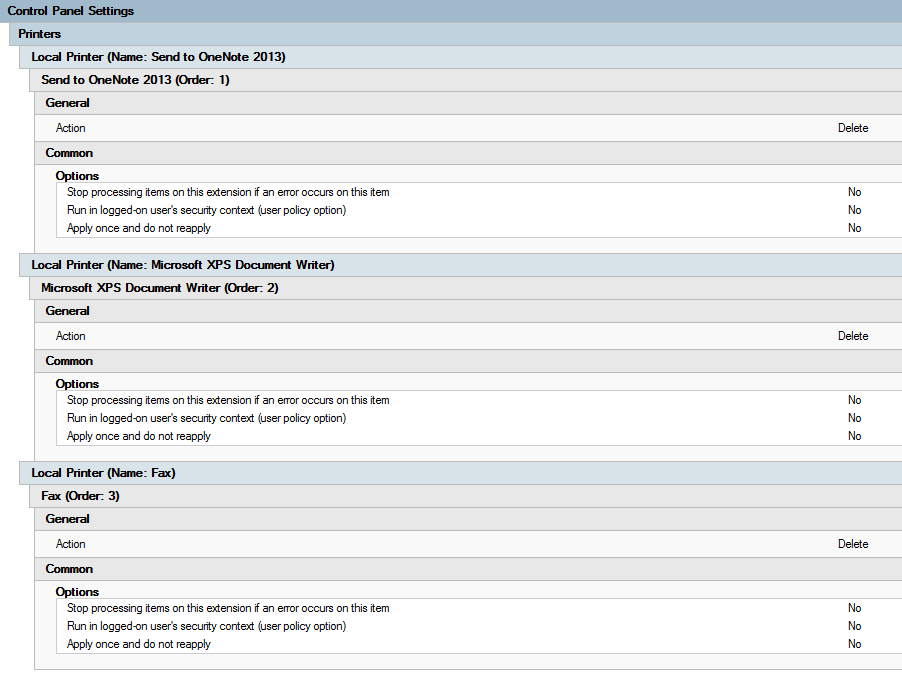
Setting up custom Administrative Templates
This can be used for Chrome, Office 2013, Startisback, and more...
You must create the admx central store. Put these files in
\\domain\SYSVOL\domain\Policies\PolicyDefinitions
You should be able to see them under Administrative Templates now.