B3 for Chivalry
Last Updated: April 23, 2015
What you'll need already set up:
- MySQL Server
- A Chivalry Dedicated Server
Installing
Install the latest daily build of b3 from their website here.
Extract the files to a folder.
Configuring
Make your configuration file here.
Enter your Database Configuration (Username, Password, IP, and DB Name)
Server Query Port is the QueryPort you set under PCServer-UDKEngine
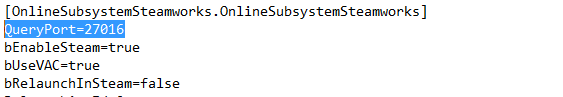
Rcon Port is the Port you set under PCServer-UDKGame (CDWGame for
Deadliest Warrior) - You will have to add this line) If you are running
Deadliest Warriror replace AOC.AOCRCon with CDW.AOCRCon
![]()
Rcon Password is the adminpassword you set in PCServer-UDKGame
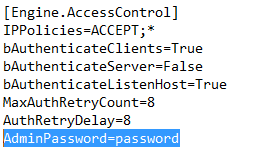
Make sure the Update Settings are set to Dev
Enable any plugins you want.
SQL Setup
Upload the SQL file from B3 to initialize the database
The file is in C:\%B3_Installation_dir%\sql\b3.sql.
You can use PHPMyAdmin or MySQL Workbench to do this.
When you are done you should see all of the tables.
Start B3
Run b3_run.exe in your B3 installation directory.
Should look like this if it started correctly:
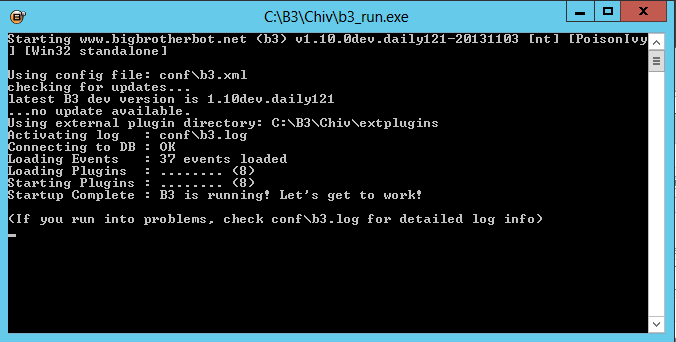
Becoming Admin
Type !iamgod in the chat box

You should now be Super Admin.
Problems
You will need to disable nextmap in the adv and admin plugin as it causes chivalry to crash. Also don't add too much plugins because it will cause the Chivalry server to crash.