HashiCorp Boundary
Last Updated: June 11, 2022
Boundary architecture
The Boundary system is composed of three components: controllers, workers, and the database. The worker node runs separately from the controllers and should be restricted to what it can access. This could be done through a network firewall or AWS security group.
Multi-factor authentication is controlled through a Conditional Access rule on Azure AD.
A web application firewall / load balancer can be placed in front of the Boundary controller for extra protection, as well as to distribute the load across controllers.
A user initially accesses Boundary through the CLI or Desktop app. This communicates with the Boundary controllers through the API service port (default 9200) over TLS.
Once the user is authenticated with the controller (through Azure AD / OIDC), they can connect to a Target.
The authorize-session command generates a certificate and private key for the client to use for connecting to the worker (mTLS).
Multiple workers can be added to the system. Workers can be tagged to specify what systems they can access.
The communication between various components of the system are secured by a KMS Key that is stored in Vault.
Note that this key could also be stored in Azure Key Vault or AWS KMS.
Different keys handle different functions.
The root key secures controller communication and used to encrypt values in the database.
The worker-auth key authenticates a worker to a controller.
Learn more about the security here.
Boundary can be used to proxy any TCP connection, but the CLI has the ability to invoke several native clients such as HTTP, SSH, Postgres psql, or RDP mstsc.
In addition, Boundary also has the ability to broker dynamic credentials from Vault. For example, a database admin can generate connection information for a Postgres database on demand. See more here.
Boundary can be monitored and audited through a Prometheus-compatible /metrics endpoint and using the events file sink (for ingest into Splunk or similar).
Note that Boundary does not need multiple controllers; it does not use the raft consensus algorithm like other Hashicorp products.
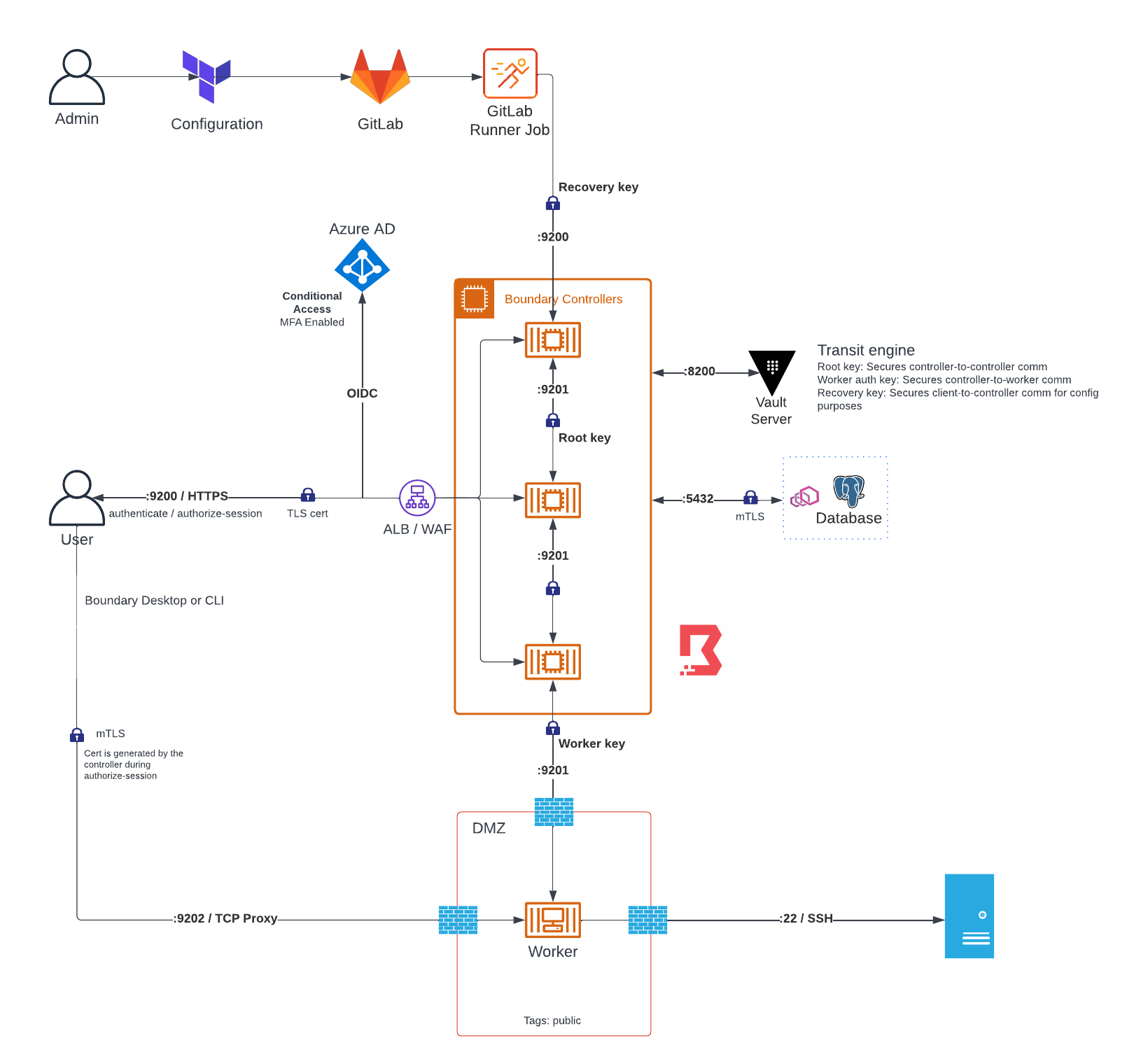
Boundary setup
KMS
In this example we are using Vault to provide the key management service. Use the following terraform code to create the resources.
resource "vault_mount" "boundary_transit" {
path = "boundary_kms"
type = "transit"
description = "Transit KMS for Boundary"
default_lease_ttl_seconds = 3600
max_lease_ttl_seconds = 86400
}
resource "vault_transit_secret_backend_key" "boundary_root_key" {
backend = vault_mount.boundary_transit.path
name = "boundary_root_key"
}
resource "vault_transit_secret_backend_key" "boundary_global_worker_auth" {
backend = vault_mount.boundary_transit.path
name = "boundary_global_worker_auth"
}
resource "vault_transit_secret_backend_key" "boundary_global_recovery" {
backend = vault_mount.boundary_transit.path
name = "boundary_global_recovery"
}
resource "vault_policy" "boundary_policy" {
name = "boundary"
policy = <<EOT
path "${vault_mount.boundary_transit.path}/encrypt/*" {
capabilities = ["update"]
}
path "${vault_mount.boundary_transit.path}/decrypt/*" {
capabilities = ["update"]
}
EOT
}
Nomad Job
Below is an example of the nomad job. It uses Consul Connect to secure controller <-> database communication, and Vault to store database secrets and the transit engine to encrypt Boundary communication.
It assumes you already Vault and Nomad/Vault integration set up. The database secrets should be created in Vault at kv-nomad-apps/data/boundary/db.
job "boundary" {
type = "service"
reschedule {
delay = "30s"
delay_function = "constant"
unlimited = true
}
update {
max_parallel = 1
health_check = "checks"
min_healthy_time = "10s"
healthy_deadline = "5m"
progress_deadline = "10m"
auto_revert = true
canary = 0
stagger = "30s"
}
vault {
policies = ["nomad-job", "boundary"]
}
group "boundary-controller" {
count = 3
constraint {
operator = "distinct_hosts"
value = "true"
}
restart {
interval = "10m"
attempts = 2
delay = "15s"
mode = "fail"
}
network {
mode = "bridge"
port "api" {
static = 9200
to = 9200
}
port "cluster" {
static = 9201
to = 9201
}
}
service {
name = "boundary-controller"
port = "api"
tags = [
"traefik.enable=true",
"traefik.http.routers.boundary.tls=true",
"traefik.http.routers.boundary.tls.domains[0].main=boundary.techstormpc.net",
]
connect {
sidecar_service {
tags = ["traefik.enable=false"]
proxy {
upstreams {
destination_name = "boundary-database"
local_bind_port = 5432
}
}
}
}
}
task "boundary-controller" {
driver = "docker"
config {
image = "hashicorp/boundary:0.8"
volumes = [
"local/boundary.hcl:/boundary/config.hcl"
]
ports = ["api", "cluster"]
cap_add = ["ipc_lock"]
}
template {
data = <<EOF
controller {
# This name attr must be unique across all controller instances if running in HA mode
name = "{{env "NOMAD_ALLOC_ID"}}"
public_cluster_addr = "{{ env "NOMAD_IP_cluster" }}"
{{with secret "kv-nomad-apps/data/boundary/db"}}
database {
url = "postgresql://{{.Data.data.user}}:{{.Data.data.pass}}@127.0.0.1:5432/boundary?sslmode=disable"
}
{{end}}
}
# API listener configuration block
listener "tcp" {
address = "0.0.0.0:9200"
purpose = "api"
cors_enabled = true
cors_allowed_origins = ["https://boundary.techstormpc.net", "serve://boundary"]
}
# Data-plane listener configuration block (used for worker coordination)
listener "tcp" {
address = "0.0.0.0:9201"
purpose = "cluster"
}
# Root KMS configuration block: this is the root key for Boundary
kms "transit" {
purpose = "root"
address = "https://vault.service.consul:8200"
disable_renewal = "true"
key_name = "boundary_root_key"
mount_path = "boundary_kms/"
}
# Worker authorization KMS
kms "transit" {
purpose = "worker-auth"
address = "https://vault.service.consul:8200"
disable_renewal = "true"
key_name = "boundary_global_worker_auth"
mount_path = "boundary_kms/"
}
# Recovery KMS block: configures the recovery key for Boundary
kms "transit" {
purpose = "recovery"
address = "https://vault.service.consul:8200"
disable_renewal = "true"
key_name = "boundary_global_recovery"
mount_path = "boundary_kms/"
}
EOF
destination = "local/boundary.hcl"
}
resources {
cpu = 500
memory = 512
}
}
}
group "boundary-worker" {
count = 1
network {
mode = "bridge"
port "proxy" {
static = 9202
to = 9202
}
}
task "boundary-worker" {
driver = "docker"
config {
image = "hashicorp/boundary:0.8"
volumes = [
"local/boundary.hcl:/boundary/config.hcl",
]
ports = ["proxy"]
cap_add = ["ipc_lock"]
}
template {
data = <<EOF
# Proxy listener configuration block
listener "tcp" {
address = "0.0.0.0"
purpose = "proxy"
}
worker {
name = "{{ env "NOMAD_ALLOC_ID" }}"
description = "Worker on {{ env "attr.unique.hostname" }}"
public_addr = "{{ env "NOMAD_IP_proxy" }}"
controllers = [
{{ range service "boundary-controller" }}
"{{ .Address }}:9201",
{{ end }}
]
}
# Worker authorization KMS
kms "transit" {
purpose = "worker-auth"
address = "https://vault.service.consul:8200"
disable_renewal = "true"
key_name = "boundary_global_worker_auth"
mount_path = "boundary_kms/"
}
EOF
destination = "local/boundary.hcl"
}
resources {
cpu = 1000
memory = 512
}
}
}
group "boundary-db" {
count = 1
network {
mode = "bridge"
}
service {
name = "boundary-database"
port = 5432
connect {
sidecar_service {}
}
}
volume "boundary_db" {
type = "host"
source = "boundary_db"
}
task "postgres" {
driver = "docker"
volume_mount {
volume = "boundary_db"
destination = "/var/lib/postgresql/data"
}
config {
image = "postgres"
}
template {
data = <<EOT
{{ with secret "kv-nomad-apps/data/boundary/db" }}
POSTGRES_DB = "boundary"
POSTGRES_USER = "{{.Data.data.user}}"
POSTGRES_PASSWORD = "{{.Data.data.pass}}"
{{ end }}
EOT
destination = "config.env"
env = true
}
}
}
}
Database init
You can initialize the database with the following nomad batch job:
job "boundary-init" {
type = "batch"
vault {
policies = ["nomad-job", "boundary"]
}
group "boundary-init" {
network {
mode = "bridge"
}
service {
connect {
sidecar_service {
proxy {
upstreams {
destination_name = "boundary-database"
local_bind_port = 5432
}
}
}
}
}
task "boundary-init" {
driver = "docker"
config {
image = "hashicorp/boundary:0.8"
volumes = [
"local/boundary.hcl:/boundary/config.hcl"
]
args = [
"database", "init",
"-skip-auth-method-creation",
"-skip-host-resources-creation",
"-skip-scopes-creation",
"-skip-target-creation",
"-config", "/boundary/config.hcl"
]
cap_add = ["ipc_lock"]
}
template {
data = <<EOF
controller {
# This name attr must be unique across all controller instances if running in HA mode
name = "{{env "NOMAD_ALLOC_ID"}}"
public_cluster_addr = "{{ env "NOMAD_IP_cluster" }}"
{{with secret "kv-nomad-apps/data/boundary/db"}}
database {
url = "postgresql://{{.Data.data.user}}:{{.Data.data.pass}}@127.0.0.1:5432/boundary?sslmode=disable"
}
{{end}}
}
# Recovery KMS block: configures the recovery key for Boundary
kms "transit" {
purpose = "recovery"
address = "https://vault.service.consul:8200"
disable_renewal = "true"
key_name = "boundary_global_recovery"
mount_path = "boundary_kms/"
}
EOF
destination = "local/boundary.hcl"
}
}
}
}
Using Boundary
Connecting to a target
$env:BOUNDARY_ADDR="https://boundary.techstormpc.net"
$env:BOUNDARY_AUTH_METHOD_ID="<authMethodId>"
boundary authenticate oidc
boundary connect ssh -target-scope-name="Public" -target-name="Database"
Boundary support four subcommands: http, ssh, postgres, and rdp. If there is no built-in wrapper, you can use the -exec flag to wrap any TCP session to your client.
To pass additional arguments to the client, any arguments after -- at the end will be sent to the client.
The ssh command supports -style putty to launch in PuTTY, and -username to specify an alternative SSH username. However, I would recommend just using the built in Windows SSH client.
Administration
Connecting with recovery method
You can authenticate with the CLI using the recovery method if OIDC isn't working (or on initial setup). It gives you full admin.
The boundary config file requires:
kms "transit" {
purpose = "recovery"
address = "https://vault.service.consul:8200"
disable_renewal = "true"
key_name = "boundary_global_recovery"
mount_path = "boundary_kms/"
}
Note that the Vault token you provide needs a policy that can access /boundary_kms/<encrypt|decrypt>/boundary_global_recovery.
$env:VAULT_TOKEN="<SNIP>"
$env:BOUNDARY_RECOVERY_CONFIG="C:\Downloads\boundary.hcl
boundary accounts list -auth-method-id amoidc_piMpkeD64V