rTorrent Server Setup on FreeNAS
Last Updated: September 12, 2019
Jail Setup
Enable SSH:
sysrc sshd_enable="YES"
service sshd start
Change Root Password or use SSH Keys
Install prerequisites
pkg install htop vim nginx rtorrent git-lite
pkg install php73 php73-mbstring php73-json php73-xmlrpc
Mount file systems
iocage fstab -a rtorrent /mnt/FileStore/<folderName> /mnt/data nullfs rw 0 0
Add rtorrent user
Add user in FreeNAS GUI
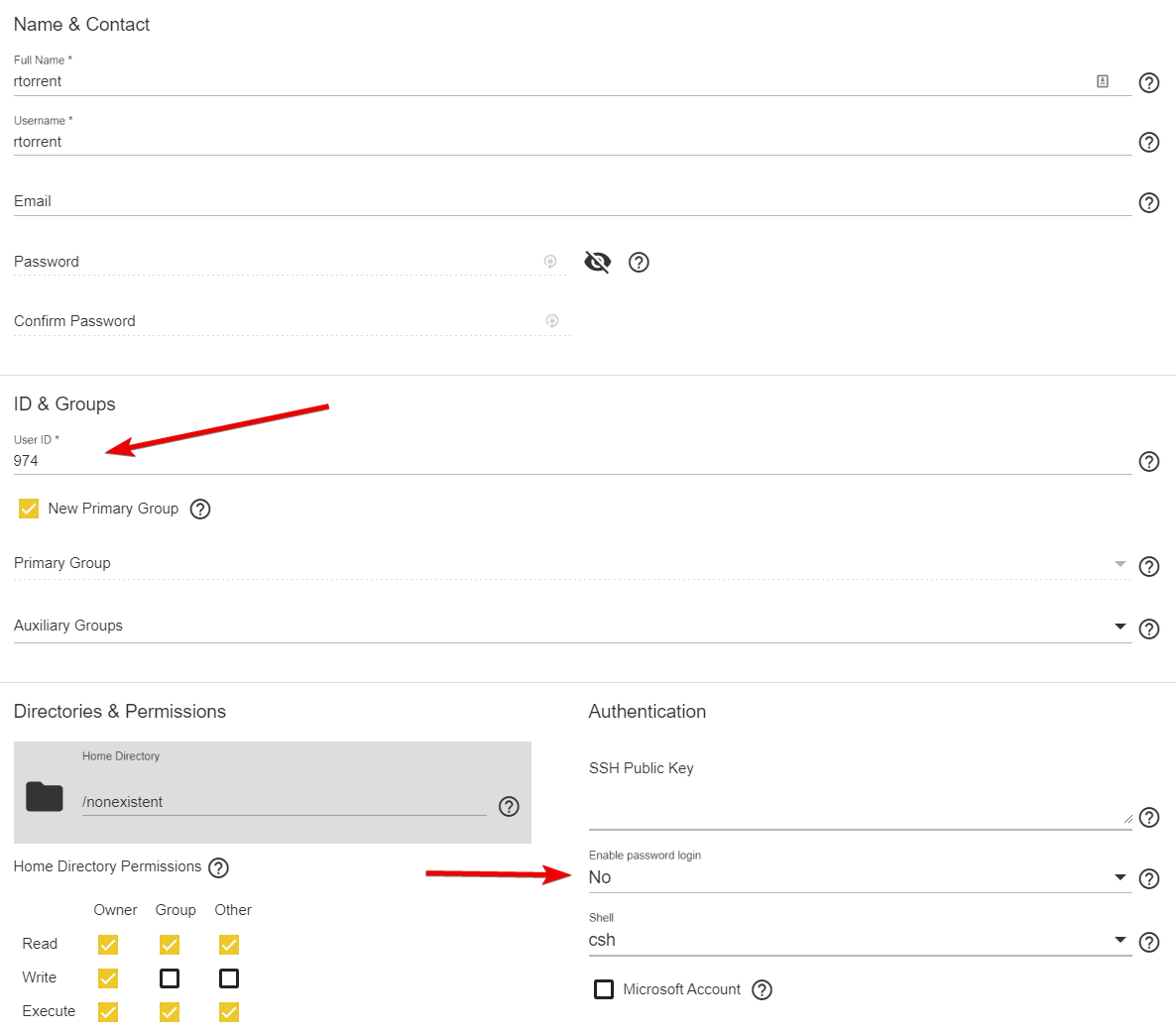
Add user in Jail. Make sure the UID matches
pw useradd -n rtorrent -u 974 -d /home/rtorrent -s /bin/tcsh
pw groupadd -n GROUPNAME -g GID
Match GID in FreeNAS
pw groupmod GROUPNAME -m rtorrent
Add to the group that has write access to the filesystem listed above.
rTorrent config
At the time of writing the port was at version 0.9.8.
https://github.com/rakshasa/rtorrent/wiki/CONFIG-Template
Make it bind to port 5000.
vim .rtorrent.rc
directory.default.set = "/mnt/files"
network.scgi.open_port = "127.0.0.1:5000"
PHP Config
Configure unix socket and run as www user.
listen = /var/run/php7.3-fpm.sock
listen.owner = www
listen.group = www
listen.mode = 0660
sysrc php_fpm_enable="YES"
service php-fpm restart
Nginx config
sysrc nginx_enable="YES"
location /RPC2 {
scgi_pass 127.0.0.1:5000;
include scgi_params;
}
location ~ \.php$ {
fastcgi_pass unix:/var/run/php7.3-fpm.sock;
fastcgi_index index.php;
fastcgi_param SCRIPT_FILENAME $document_root$fastcgi_script_name;
include fastcgi_params;
}
location / {
root /usr/local/www/ruTorrent;
index index.html index.htm;
}
service nginx restart
ruTorrent
Clone git repository and set permissions. At the time of writing the ruTorrent version that worked with rTorrent 0.9.8 was v3.10-beta.
cd /usr/local/www
git clone https://github.com/Novik/ruTorrent.git
cd ruTorrent
git checkout v3.10-beta
chown www:www share/
Navigate to http://\<hostname>/